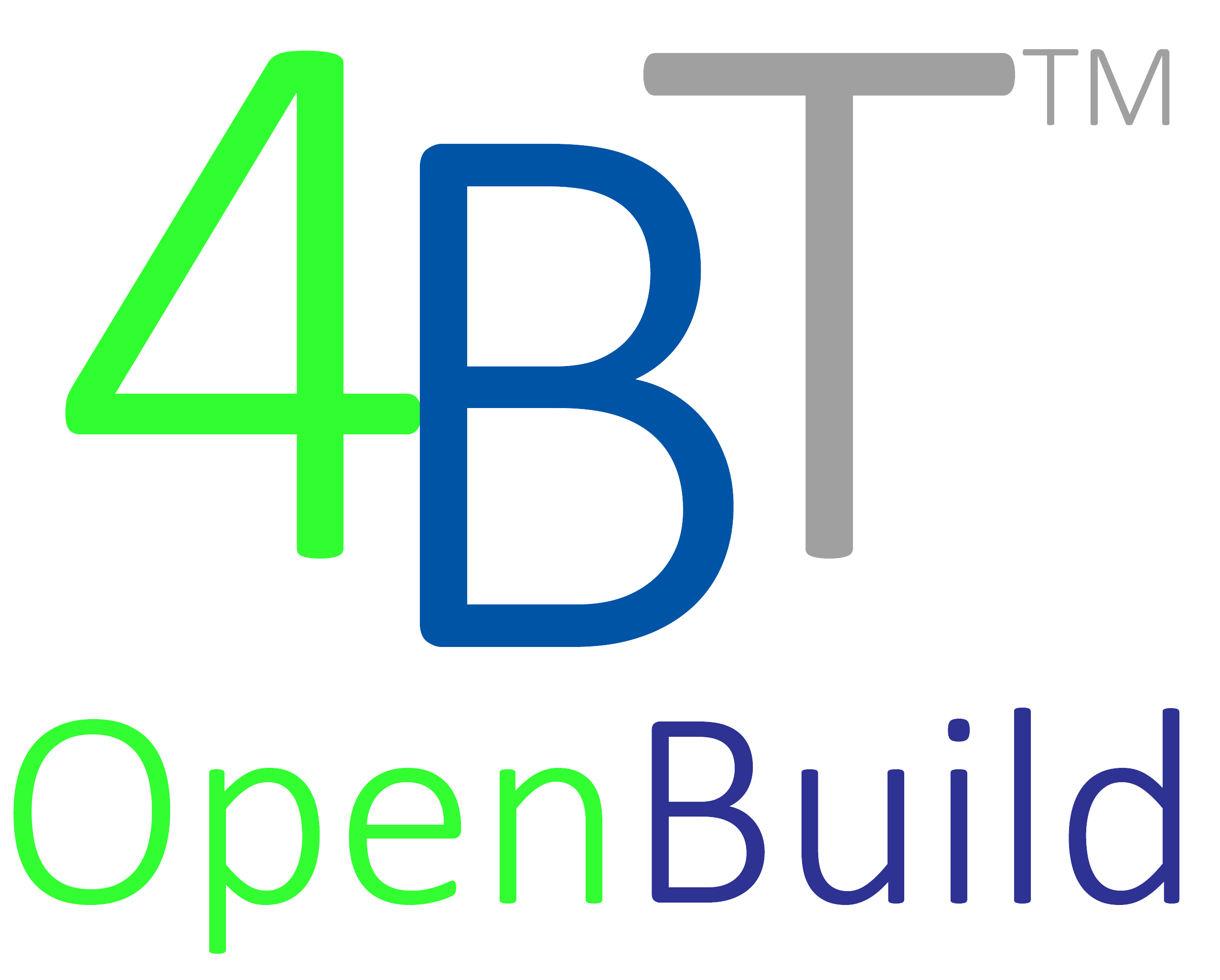Building in Cloud’s technology gives you a powerful and reliable IT platform, no need for IT staff or dedicated servers.
Data security and permissions are regulated by AEC (Architectural, Engineering and Construction) tailored workgroups.
All Project Management, Asset Management and Facility Management activities are always updated and available wherever you are so you can make the right decision at the right time.
Building explorer
Building Explorer allows you to rapidly locate your property using Google Maps and immediately access all the information and documentation that you need. Drive consistency and higher productivity across your real estate portfolio for the numerous tasks to be performed for specific projects and buildings.
The innovative and proven way to more efficiently manage.

Building Information Modeling
Building in Cloud is designed to manage federated models and is compatible with both the IFC (Industry Foundation Class) format and the RVT format used by Autodesk Revit.
Project Management
Manage project teams
You can create and assign tasks to any member of a team. Require action to be taken such as uploading a file or photo so that it can be closed. Activities can be linked to any entity within Building in Cloud, from a document to a ventilation plant component.
Notifications & Messages
Send messages directly within Building in Cloud and avoid the inefficient and error prone Email. Building in Cloud can easily send automated notifications to team members or subgroups to carry out certain actions, such as closing an issue or uploading a new version of a document.
Document Management
The Document Management module lets you manage and share files, while keeping a record of all reviews and uploaded documentation throughout the entire life-cycle of the building.
Upload and share documents and make them available to your whole team – including PDF, Word and Excel files, images and videos.
View and analyse data from BIM models (RVT and IFC formats) directly from your browser without the need to purchase expensive software.
Instant access to drawings using Building in Cloud built-in DWG viewer.
Administrators can easily add new team members and define information access rights at the project or building level.
Building in Cloud allows authorized team members to access and share documents, manage tasks, or troubleshoot.
Administrators can easily add new members to the team, define access privileges by differentiating them for each project or building.
Asset Information Model
Building in Cloud lets you keep track of multiple asset classes: office equipment, furniture, laboratory equipment, facilities, etc..
Assets and components are easily imported into your building from BIM models, from excel files or manually.
This makes it easy to manage assets and components throughout their full life-cycle.
Add notes, technical specifications, pictures, documents or assign a task, or issue notifications.

Personal Dashboards


Building in Cloud has built-in personalized dashboards that allows you to monitor the status of your activities/issues and of those assigned to internal and external team members.
Safety
Building in Cloud relies on the infrastructure and services provided by Aruba Cloud. Our servers have a SLA (Service Level Agreement) of 99.95%. Out infrastructure is made of redundant and scalable data centers physically located in different locations, this assures that your data is always safe and available.
Privacy
Building in Cloud does not share your information with third parties. At any time you can exercise your right to be forgotten and your data will be permanently deleted from our servers.
Encryption
Network traffic containing sensitive information, such as credentials, is transmitted securely over the Internet to the perimeter of our environment.
We use SSL certificates released by Alpha SSL that provides 256 bit encryption with RSA key generation.
Backup
Any time you upload a new version of a document Building in Cloud preserves the old version, these are available to be recovered, until they are deleted.
We make multiple daily backups of your documents and data an secure different servers.
Speed
Our datacenters speed toward the public network is 1000 Mbit/s, this ensures that there is no performance degradation independently on the number of concurrent users connected. Our data centers are certified ISO 9001 for quality and ISO 27001 for safety.
Login
Access to the system is granted through a triple control level; company alias, username and password. Optionally passwords can be configured to expire after a predefined amount of time has passed. User have access to the information based on the permission level that is granted them by the administrators.